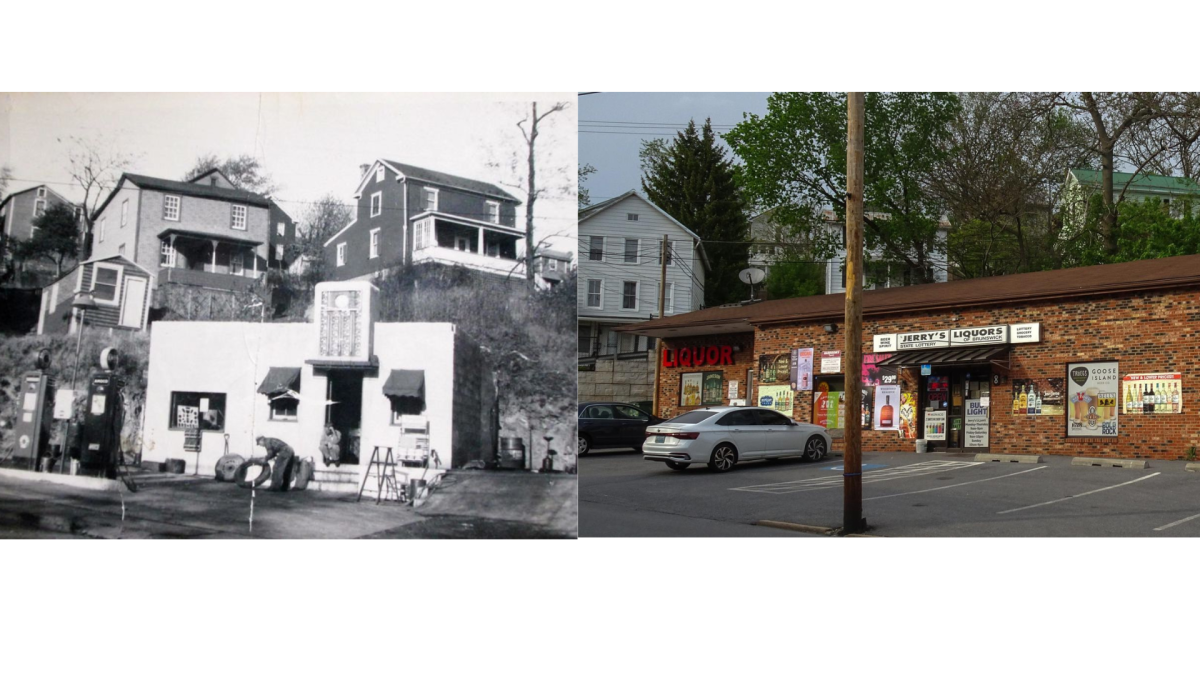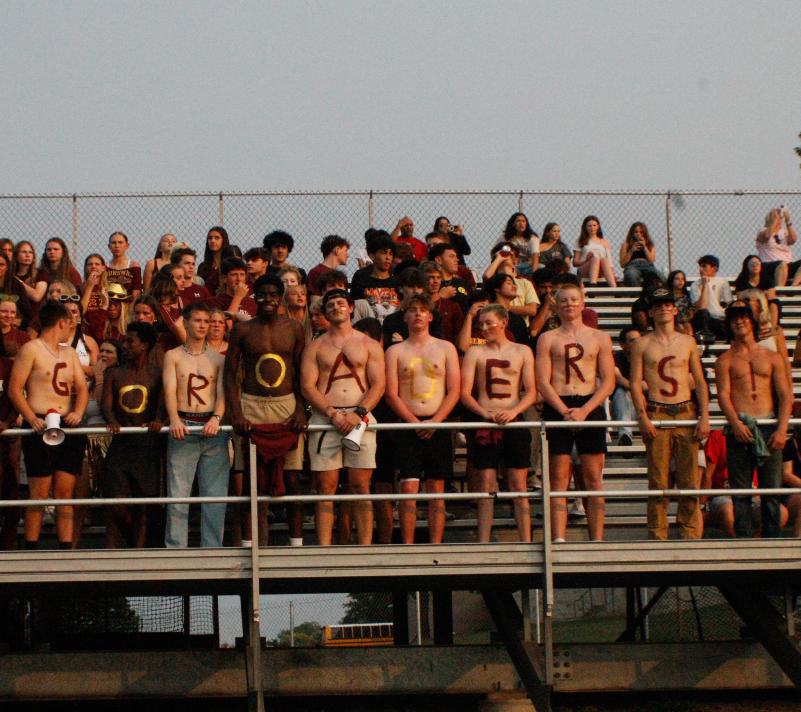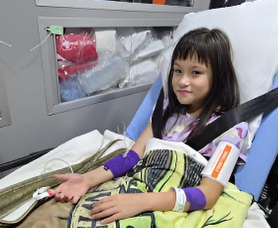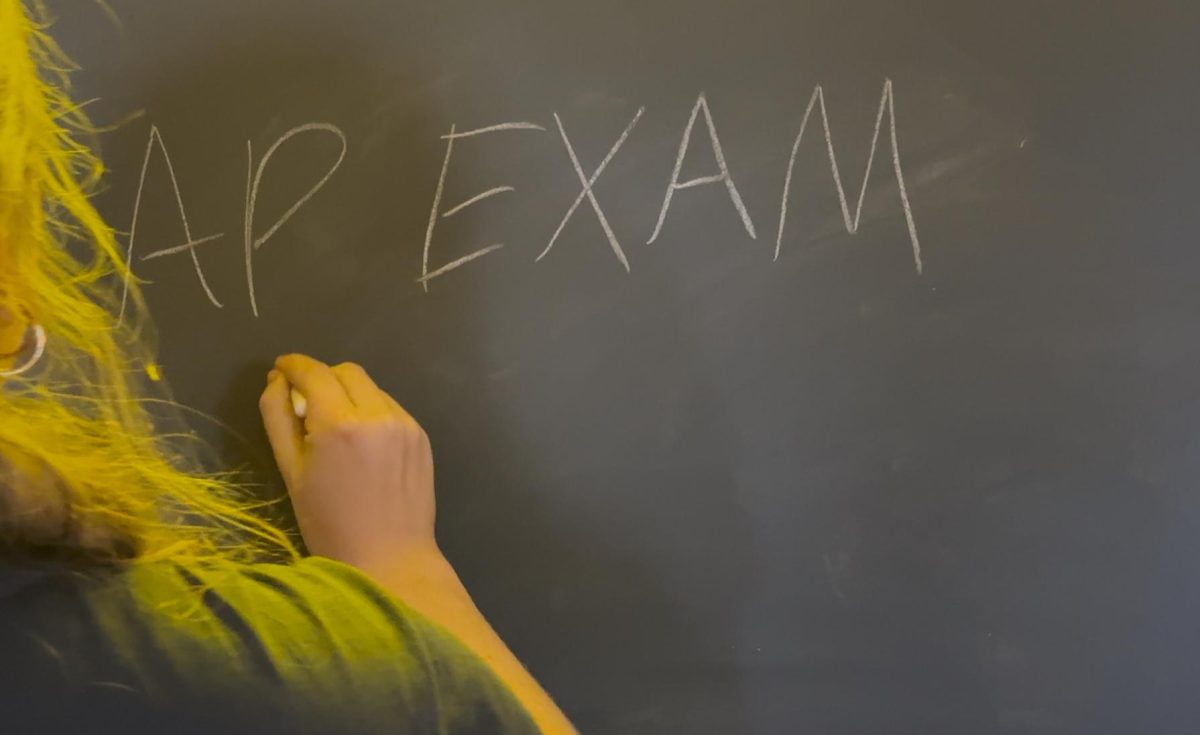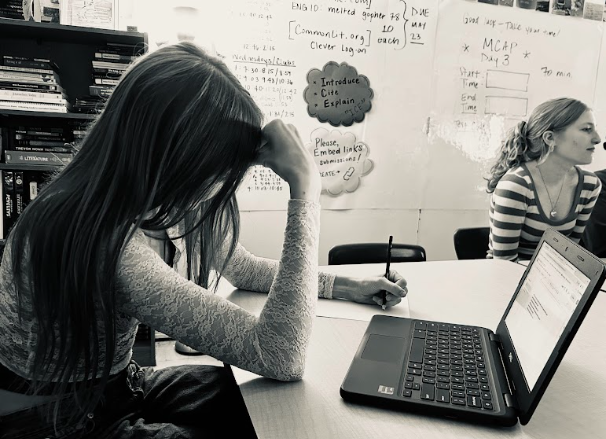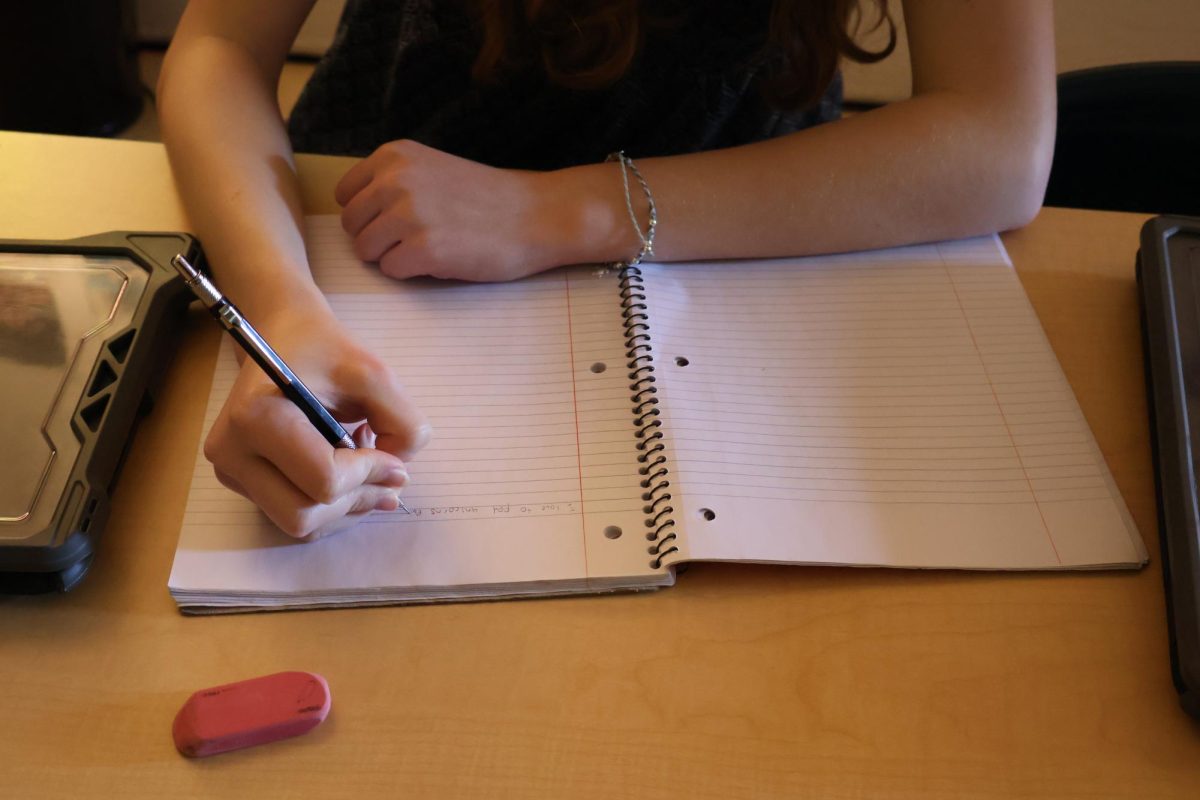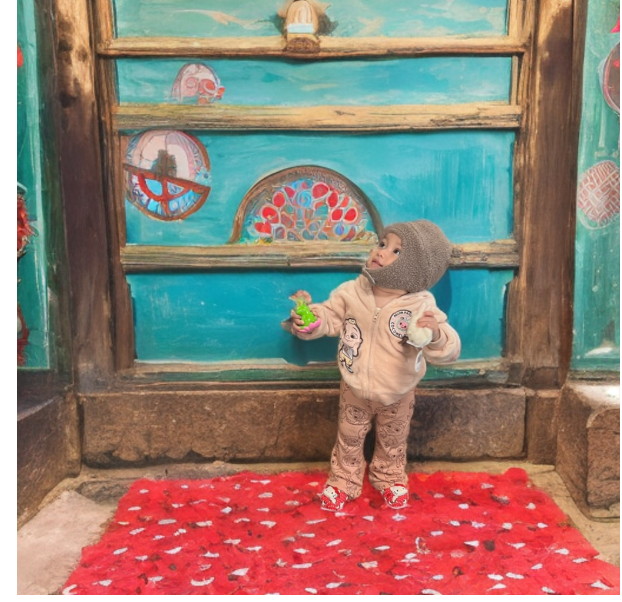Your Digital Footprint And How It Affects You
It’s Very Easy To Get Caught Up On The Web
Focused hacker in hood using a laptop.
With everything online—we have to be contentious about what we are posting on the internet and engaging with online. Contrary to the belief that using private browsing protects you—your information can still be tracked and used against you.
There are different types of digital footprints that you should be aware of when online.
Active digital footprints are what mostly everyone is involved with online. This includes consensually posting information online on socials, such as Instagram, logging into websites, accepting cookies, and willingly giving out personal information, often times when buying items online.
Passive digital footprints are what you should definitely watch out for when using the internet. This is when there are different websites tracking your activity once you have visited. When you visit, some sites share your IP address, like social media sites watching what you like so they can effectively target your interests.
You need to be careful when going online because once the information is online you have no control over it anymore.
Examples of when your information is being stored include online shopping, using fitness trackers, subscribing to a newsletter, commenting on others posts, signing up for coupons, and downloading shopping apps. Remember nothing is private—even health, fitness tracking apps and period tracking apps may share your private information.
While using the internet it is inevitable that you may try to protect yourself.
You can get an idea of the info you have out there just by googling yourself and working to get anything you don’t want out there off the internet.
You can also ensure that you are starting to better track what you are putting out on the internet and not commenting as recklessly as you would or posting information that will stay online. If you find your information on certain websites, you can contact them to have your information taken down.
You can also avoid using websites that don’t seem safe.
You can identify websites that are unsafe if they are missing the “s” in “https://” it means it is not secure.
You can also change your privacy settings to work to protect your data.
A very basic tip is to always create strong passwords.
You can also utilize VPNs and Antivirus Software.
Keep all these in mind when you’re continuing to create your own digital footprints.
Your donation will support the student journalists of Brunswick High School. Your contribution will allow us to purchase equipment. We're a small program with little resources. Our goal is to purchase some updated, and much needed, cameras for the program.